 Downloading Torrent files with High Speed is a desperate need these days. The torrent files can easily be downloaded instead of various games, softwares, flicks etc.
Downloading Torrent files with High Speed is a desperate need these days. The torrent files can easily be downloaded instead of various games, softwares, flicks etc.Sometimes i feel that torrent downloaders are very slow to download files as compared to a normal download speed.
Follow the steps given bellow to Download Torrent files using IDM:
Step #1:
Go to this website www.torrentz.eu and Download the torrent file (.torrent) extension file of your desire.
Step #2:
Now go to this website www.zbigz.com after downloading the (.torrent) file.
Step #3:
Now click on the "Upload .torrent file" and select the torrent file that you had just downloaded and then click on "Go".

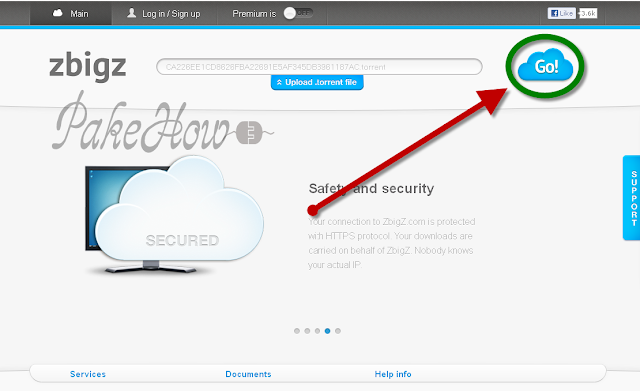
Step #4:
After clicking On "Go" it will ask you to choose "Free" or "Premium", then click on "Free".

Step #5:
Then torrent file will be added to queue for "Caching".
Step #6:
When caching is 100% completed then you'll be able to download that file with IDM.


Check Out Video Tutorial
To download Torrent files with high speed this trick will assist you.
Now you must be happy to download torrent files at a high speed using Internet Download Manager.
Now if you have any problem just pass the comments below.....!!






